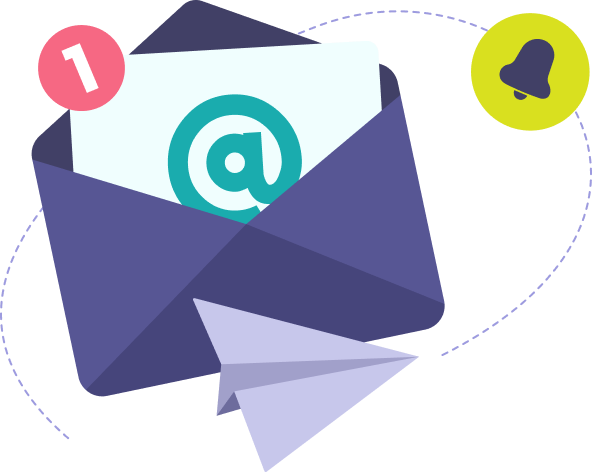Stress-free set up
From your first login, an interactive dashboard will welcome and guide you through the auction creation process.
The settings are simple and intuitive, from adding partners to publishing your auction.

Don’t forget a step
The interactive dashboard serves as a teaching tutorial to guide you through all the necessary steps to create your auction.
This guide simplifies auction set-up, so you’ll be able to iron out the details in no time!

Take a well-deserved break
The dashboard saves your modifications automatically and remembers your progress. You can leave the platform and pick up exactly where you left off.
A section at the bottom of the board indicates all your recent activities, so you can also see changes made by other collaborators.

Add partners
See the latest partners added and easily verify that you have entered all their information correctly.
Create partner categories and feature partners in just a few clicks.

Invite participants
Quickly see who you’ve added recently or view the complete list of participants.
This list will also allow you to check if they have registered for the auction, and send reminders if necessary.

Manage items
See the most recently added items or go to the item management page to see more details such as locations, categories, donating partners for an item, starting bids, etc.
This is also where you can create feature items.
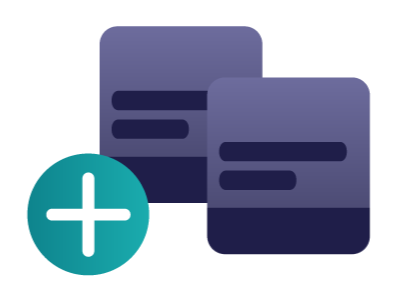
Want to know everything about organizing an auction?
With our pre-recorded and personalized demos, you'll have all the tools you need to run your most successful auction to date.Be in full control
As soon as your auction officially begins, the dashboard becomes the performance board.
The dashboard allows you to see the progress of your auction at a glance.
You can see:
- Progress towards goals
- Number of bids on items
- Last bid on each item
- Donation values
- And much more!

Reach your goals
Keep track of your progress with our progress bar, which also displays the percentage of your objective achieved in real-time and the bidding portion versus the donation portion.
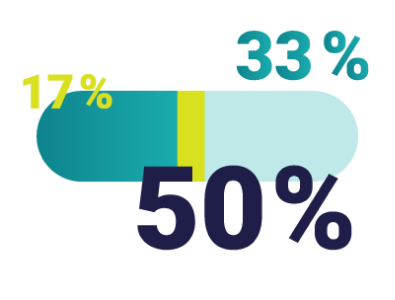
Keep an eye on the numbers
See the number of bids, donations, participants, active items, and more! But you don’t need to write anything down: you will receive a detailed performance report at the end of the auction.

Countdown to the end
Whether before or during the auction, a countdown at the top of the screen allows you to count the seconds until the auction starts or ends. You can also postpone the end date or close the auction at any time.
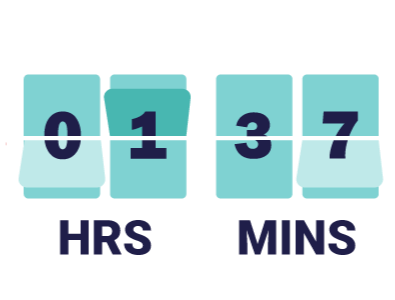
Act when the time is right
Progress charts allow you to manage marketing actions based on performance.
View the list of items ranked by popularity and performance. Feature strategic items based on your observations.

Support your leaders
A section of the performance chart displays top participants. Find out who has won the most items or whose total accepted bids are the highest.
You can also encourage them via our messaging system.
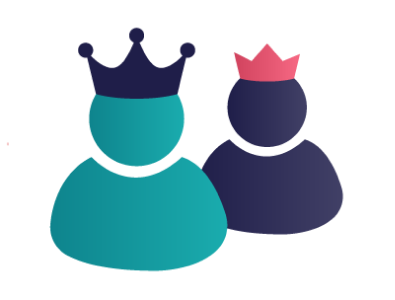
Showcase your top partners
Rank partners by number of donated items or by the amount they have helped you raise.
Take advantage of this opportunity to offer your most outstanding partners greater visibility.

Praise your donors
Quickly view a list of all participants who have made donations, and rank them by donation value with one click. A great way to find out who your biggest donors are!

Join The Philanclub!
Are you a philanthropist at heart? Join a like-minded community! When you sign up for our newsletter, you’ll receive the following:
- Exclusive news about upcoming auctions
- Information about the most popular items
- Tips and tricks related to the philanthropic sector
- Scoops about the platform
And of the above personalized to suit your needs!
Do you want in? We have questions for you!