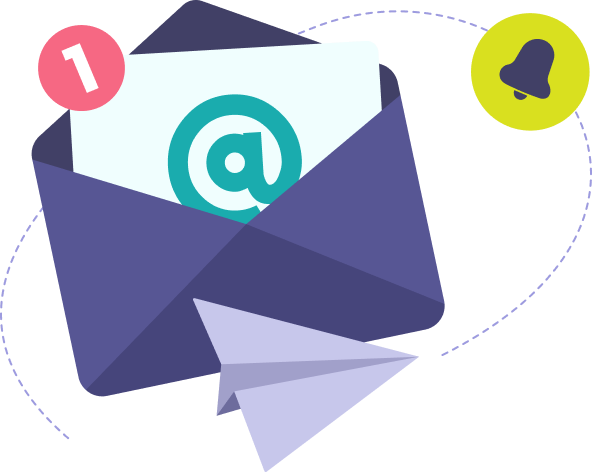Create an auction that reflects your image
Make the platform your own by:
- Adding your auction and/or company logo
- Downloading your auction banner
- Activating Facebook share
- Choosing your colours
- Determining your URL extension
Create a welcoming space for your participants by customizing your auction to reflect your brand.

Choose your language
Just like Canada is a bilingual nation, you can hold a bilingual auction and reach twice as many people!
Inversely, if you do not want to work in both languages, you can use the platform in either French or English.
Your participants will be able to see the auction in the language of their choice.

Prepare it privately
Keep your auction top secret until the last minute, or publish it in advance so participants check it out in advance and create hype: the choice is yours!
You can also preview your auction to make sure it’s perfect down to the last detail.

Big-screen display
Benefit from our giant screen interface for your hybrid or in-person events.
In real-time, the screen shows:
- The Wi-Fi connection participants can use to bid
- The countdown to the end of the auction
- The information concerning the final bids

Play on multiple boards
Your organization can hold numerous auctions simultaneously and add different teams for each one. You can switch from one to the next in just a few clicks.

Set a goal
Proudly display your goal and progression towards it during the auction.
Or keep this information confidential between you and your team.
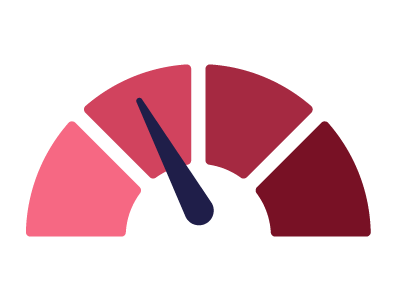
Rule supreme
Here you make the rules, but we help you put them in place:
It’s almost magic! The platform writes your rules automatically according to the settings you have selected.
You can still modify the rules and add custom ones on the same page.
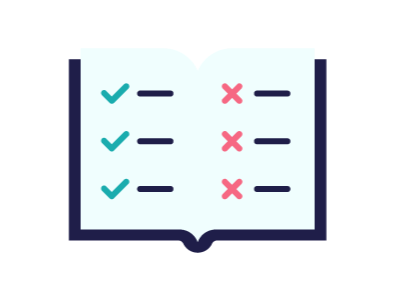
Want to know everything about organizing an auction?
With our pre-recorded and personalized demos, you'll have all the tools you need to run your most successful auction to date.Plan your dates
Create an auction with the duration of your choice and choose the exact moment to publish it.
Your auction will start and end automatically at your chosen times.
You can change the end date at any time without restriction.

Make the fun last
The overtime mode allows you never to miss a bid.
How does it work? Simple. Every last-minute bid will prolong the auction for a predetermined amount of time.
Like traditional auctions, this option lets you accept all bids as long as participants continue to bid on an item.

Collect sales taxes
The sale tax module allows you to decide on which items you want to apply taxes and calculate them automatically according to your province.
*Only available for Canadian organizations
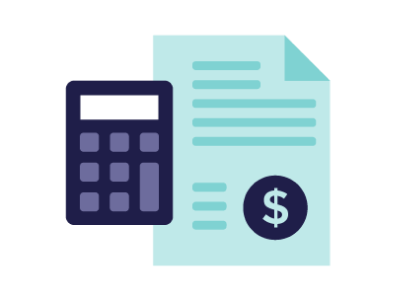
For VIPs only
If you are more discrete, you can create a private auction where participants can join by invitation only. Your Web auction will be hidden from others.

Be anonymous... or not!
If you wish, hide the identity of your participants to imitate a 100% anonymous silent auction. You can also let participants decide if they want to present themselves anonymously or not.

Join The Philanclub!
Are you a philanthropist at heart? Join a like-minded community! When you sign up for our newsletter, you’ll receive the following:
- Exclusive news about upcoming auctions
- Information about the most popular items
- Tips and tricks related to the philanthropic sector
- Scoops about the platform
And of the above personalized to suit your needs!
Do you want in? We have questions for you!